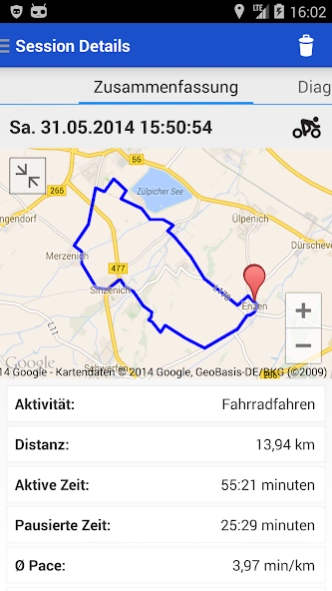TrackFit GPS Fitness Trainer 1.1.6
Free Version
Publisher Description
TrackFit GPS Fitness Trainer - Lightweight GPS Fitness companion
TrackFit is the best fitness-app for everyone who searches for a clear and reliable GPS-tracker for documenting his workouts.
Record your fitness-training with TrackFit and analyse your performance and personal training-progress.
TrackFit uses the GPS and the sensors of your smartphone to record sports and fitness-activities like running, jogging, bicycling or snowboarding.
Analyze your results after the workout using statistics and diagrams and use the app to motivate yourself!
TrackFit is simple and has a clear and well structured user-interface.
Functionality:
* Record your workouts live using GPS
* AutoPause: The recording pauses automatically if you don´t move
* Personal training-diary: Statistics and graphs
* Calendar: Keep track of your workouts and plan the next ones
* Add workouts manually (distance- and non-distance-disciplines) and complete your training-diary
* Workout-statistics: Distance, speed, time and burnt calories
* Detailed representation of your position and route on the map (GoogleMaps)
* Diagrams: Speed, Altitude and Workout-sections
* Fitness-statistics: Monthly and Weekly comparision
* Voice-messages: Distance and Pace
TrackFit is 100% free and shows no advertisements.
Your data stays on your device only.
About TrackFit GPS Fitness Trainer
TrackFit GPS Fitness Trainer is a free app for Android published in the Health & Nutrition list of apps, part of Home & Hobby.
The company that develops TrackFit GPS Fitness Trainer is Gabriel Schlatter. The latest version released by its developer is 1.1.6.
To install TrackFit GPS Fitness Trainer on your Android device, just click the green Continue To App button above to start the installation process. The app is listed on our website since 2014-09-05 and was downloaded 5 times. We have already checked if the download link is safe, however for your own protection we recommend that you scan the downloaded app with your antivirus. Your antivirus may detect the TrackFit GPS Fitness Trainer as malware as malware if the download link to com.gabriel.trackit.app is broken.
How to install TrackFit GPS Fitness Trainer on your Android device:
- Click on the Continue To App button on our website. This will redirect you to Google Play.
- Once the TrackFit GPS Fitness Trainer is shown in the Google Play listing of your Android device, you can start its download and installation. Tap on the Install button located below the search bar and to the right of the app icon.
- A pop-up window with the permissions required by TrackFit GPS Fitness Trainer will be shown. Click on Accept to continue the process.
- TrackFit GPS Fitness Trainer will be downloaded onto your device, displaying a progress. Once the download completes, the installation will start and you'll get a notification after the installation is finished.